Penlight advance seat registration information for "Nissy Entertainment "Re:10th Anniversary Final" BEST DOME TOUR" attendees *Updated 11/19 and 2025/1/15*.
We would like to ask everyone to register their seats in advance for the "Nissy Entertainment "Re:10th Anniversary Final" BEST DOME TOUR" by penlight.
We appreciate your cooperation in making sure that everyone who comes to the show enjoys the LIVE experience to the fullest.
The "Re:Burpijulpenrai 10" tour merchandise is a "wireless control light" that allows the light to be operated by wireless control within the venue.
By registering your own seat information with the app in advance and sitting in your own seat on the day of the event,
The entire venue can enjoy the light performance.
Therefore, at the "Nissy Entertainment "Re:10th Anniversary Final" BEST DOME TOUR" LIVE venue
For staging purposes, the use of lights other than this product is prohibited.
In addition, the lights that were sold at past performances are,
In the performance of "Nissy Entertainment "Re:10th Anniversary Final" BEST DOME TOUR",
Please note that you will not be able to enjoy the remote control function.
————————————————–
The venue will be united to have a good time with Nissy,
We appreciate your understanding and cooperation.
————————————————–
◇ "Nissy Entertainment "Re:10th Anniversary Final" BEST DOME TOUR" Penlight Seat Registration◇
————————————————–
◇"Re:Burpijulpenrai 10" seat registration process◇◇
Please download the dedicated application "PenLightLink" for seat registration from the link below.
App Store
https://apps.apple.com/jp/app/penlightlink/id6446445215
Google Play
https://play.google.com/store/search?q=penlightlink&c=apps&hl=ja

Compatible models: iPhone 7 and above, iOS13 and above / Android OS10 and above (NFC-V standard compatible models *Some models are not compatible.)
*If you do not have a smartphone, you can also set it up on the device of the person who has downloaded the dedicated "PenLightLink" application.
It is also possible to register seats at the Support Center on the day of the performance, though,
Please note that registration may not be completed in time for the start of the show as it is expected to be very crowded.
We appreciate your cooperation in registering your seat in advance if you have a penlight at hand.
Seat registration period
Around 3:00 p.m. 5 days prior to the performance you plan to attend(Scheduled)
Admission gates and seat numbers will be displayed on the AnyPASS of the purchaser and accompanying guests 5 days prior to each performance, starting around 3:00 p.m.
*Please note that there is a possibility that the seat number display may be delayed due to various reasons. In the event of a delay in seat number display, we will notify ticket holders by e-mail.
Please make sure to select the correct seat number displayed on AnyPASS in the dedicated "PenLightLink" application.
Seat registration is available at<Settings must be made for each performance.The information will be If you are coming to more than one show, please register your seating information in Penlight each time you come.
*Seat information registered last will be overwritten on the penlight, so we recommend that customers attending two consecutive days register their seat information between after the end of the first day's performance and arrival at the venue on the second day.
*It may be very difficult to download the application and register your seat in crowded places such as the concert venue due to signal congestion. If you have a penlight, please download the dedicated application "PenLightLink" before the day of the performance, and be sure to complete seat registration [before coming to the venue].
*Support centers will be set up inside and outside each venue. Please contact the support center for any operation problems on the day of the event.
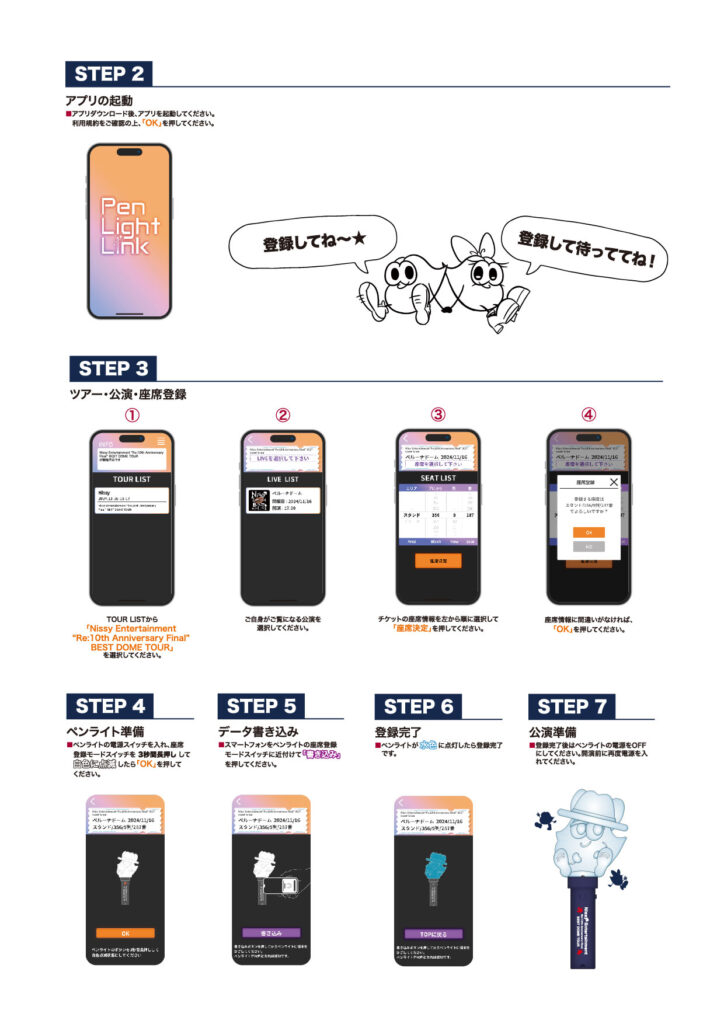
Frequently Asked Questions
—————————————————-
Q.Can I turn off my penlight after I have registered my seat?
A.The registered seating information will not be lost even if the penlight is turned off.So, there is no problem.
Please turn on the penlight before the performance. When the performance starts, it will be automatically controlled if it is turned on.
*Updated 11/19*.
Q. I will be at the Bantelindome Nagoya on both days. I want to finish setting up early, so I have registered my penlight seats for both days at once. Is this a problem since I am registering for each show?
A. For penlights,onlyis registered as information.
Therefore, if you register seats for two days at once as described above, the penlights will be controlled by the seat information registered at the end of the first day.
If you will be attending two consecutive days, please make the following settings at the following times for each.
Registration of seat information for Day 1 → After the seat information display starts - before the start of the performance on Day 1
Registration of seat information for Day 2 → after the end of the performance on Day 1 - before the start of the performance on Day 2
Q.I think I registered the wrong seat. What should I do?
A.Follow the same procedure again to register the correct seat information.
Seating information will be overwritten on the penlight, so you can register as many times as you like.
Q.After registering a seat, I mistakenly pressed and held the "seat registration mode switch".
My penlight flashed white, what should I do?
A.Press the "seat registration mode switch" again. The light will return to the normal red light.
After registering a seat, please use only the power switch and do not use the "seat registration mode" except when registering a seat.
Q.I would like to attend the event with two penlights for one person. How many penlights can I register for a seat on the same smartphone?
A.You may register as many seats as you like; follow the same procedure as for the first one to register seats for the second one.
Q.I do not have a smartphone. Can I register for a seat?
A.Anyone with a smartphone that can use the penlight registration application can register.
Compatible models: iPhone 7 and above, iOS13 and above / Android OS10 and above (NFC-V standard compatible models *Some models are not compatible.)
Q.After registering my seat, I would like to lend a light to a friend I met at the venue.
Once I have the registration set up in my seat, do I need to register my seat?
A.You will need to register your seat again.
Seating information will be overwritten on the penlight, so please be sure to register the seating information of the person who will be using the penlight.
Q.I will be at the Belluna Dome for both days. Can I register my seat only once?
A.Seat registration is<Settings must be made for each performance.The information will be If you are coming to more than one show, please register your seating information in Penlight each time you come.
*Seat information registered last will be overwritten on the penlight, so we recommend that customers attending two consecutive days register their seat information between after the end of the first day's performance and arrival at the venue on the second day.
*Updated on 1/15/2025*.
If you have any problems such as not being able to find your seat, please contact the support center located inside or outside the venue on the day of the performance.
—————————————————–
[For guests attending more than one performance...
If you would like to bring your "Re:Burpijlpenrai 10" once used in a performance,
We recommend that you replace the batteries with new ones before coming to the venue.
When the battery is low,
The color may be uneven or the light may not emit beautifully.
We recommend replacing the batteries after each performance to ensure that everyone can enjoy the LIVE experience to the fullest.
After replacing the battery, turn on the power and
Customers are requested to check in advance whether "Re:Burpijlpenraai 10" lights up properly.
If it does not light up, please check again if the battery is inserted correctly.
*If, during the performance, the behavior is clearly different from the surrounding production,
We apologize for the inconvenience, but please bring your "Re:Burpijlpenrai 10" along with the seat display screen of the AnyPASS app,
Please come to the support center located at the LIVE venue.
*Seat registration mode will not be available at your seat during the performance, so please be sure to register your seat information before entering the venue.
—————————————————–
The tour will take place
What is the production using "Re:Burpijlpenrai 10",
By sitting in your own seat, you can enjoy the lights as an integrated part of the venue.
Therefore, exchanging seats between customers, exchanging penlights after seat information has been loaded, etc.
We ask for your understanding in this matter.
