Information about "Nissy Entertainment "Re:10th Anniversary Final" BEST DOME TOUR" and AnyPASS Official Resale
We are pleased to announce the details of the official AnyPASS resale for the "Nissy Entertainment "Re:10th Anniversary Final" BEST DOME TOUR".
What is AnyPASS Official Resale?
The official resale service will allow people who can no longer go to an event to give up their tickets, and people who want to go can purchase those tickets at a fixed price.
The official resale for the "Nissy Entertainment "Re:10th Anniversary Final" BEST DOME TOUR" will be through the AnyPASS STORE.
Those who are unable to make it to the event.
Simply select the tickets for the performance displayed in My Events on the "AnyPASS" smartphone application, and the tickets can be easily put on display. If a transaction with a potential purchaser is concluded, the ticket price will be paid from the "AnyPASS STORE".
If you would like to purchase tickets at resale, please contact us.
During the resale period, you can access the "AnyPASS STORE" to purchase tickets if any are on sale.
Resale period
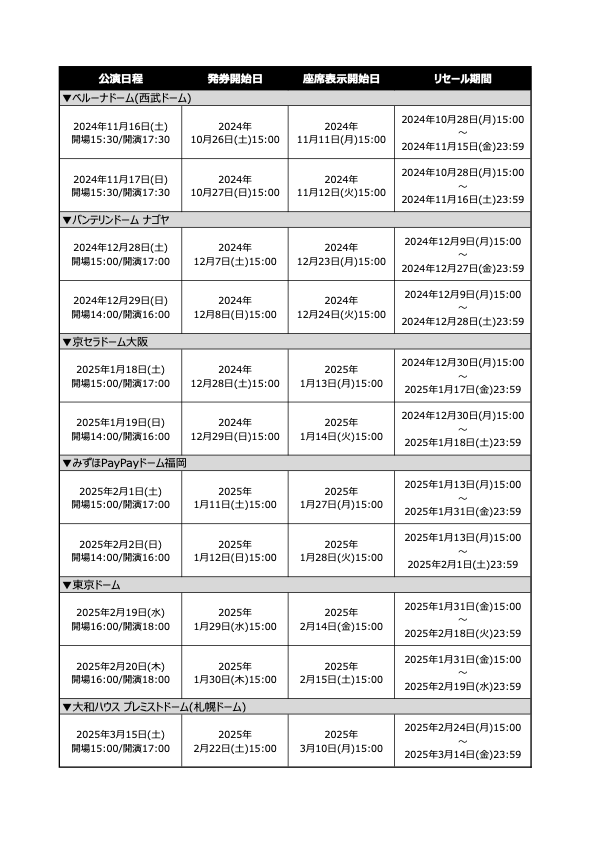
*If you have tickets exhibited during the above period, you can purchase tickets.
Please note that the date and time of the seat number display was indicated as "3:00 p.m. three days prior to each performance date" at the time of registration,
The time will be changed to "3:00 p.m. 5 days prior to each performance date.
Resale subject acceptance
Only Nissy Entertainment Park members will be accepted for resale listings and purchases.
Nissy Entertainment Park member advance (1st, 2nd, 3rd)
Reception of resale listings and purchases by anyone
Official advance tickets (1st and 2nd)
mu-mo TICKET advance
Tickets for resale and selling price
General reserved seat: ¥17,700- (tax included)
Family seat: ¥19,700- (tax included)
Premium Nissy seat: ¥38,000- (tax included)
*Tickets purchased other than those listed above are not eligible for resale.
VIP Nissy seats and tickets for elementary school students and under are not eligible for the resale service.
*Children over 3 years old are charged. Children under 3 years old are admitted free of charge only if they are viewing on their knees. (However, if a seat is required, a fee will be charged.)
*In order to ensure smooth access to seats, we ask that visitors in wheelchairs contact the performance office by the day of the performance after purchasing their tickets.
No recording or video recording equipment (cell phones)
*Resale for profit is prohibited.
*Please note that the opening time and performance time may be subject to change. Please understand in advance.
No cancellations, changes, or refunds will be made for any reason after tickets have been purchased. Please understand this in advance.
About Family Seats
Family Seats" are reserved seating for small children and the elderly who wish to be seated during the concert. Please make sure to be seated during the concert.
Family Seats are for one person. They are not pair tickets.
*Seats do not guarantee proximity to the stage.
*Customers who wish to have "reserved seating" can apply for "Family Seats" even if they are not traveling with their families.
About Premium Nissy Seats
Premium Nissy Seats Special Offer
Benefit 1: Guaranteed arena seats or front row near the front of the stands
Benefit 2: Includes original goods exclusive to Premium Nissy Seats
Privilege 3: Priority lane at the venue's merchandise sales area (VIP and Premium are in the same lane)
Benefit 4: Dedicated entrance lane to the venue
Goods Details
<VIP and Premium
Bath towels with muffler towels of past designs
Badge key chain set
Endless celebration! Garland
Cotton bag with shoulder strap - with ribbon elastic and visual ackee
Premium Nissy Seats FAQ
====================
How to list your items for official resale
Tickets purchased at the "Resale Reception" will be available for sale to those who have a device that can use the "AnyPASS" smartphone application and who have already issued tickets via "AnyPASS".
*Only the purchaser may list items for resale.
*It is not always possible to get a deal even if you list your item.
*If the resale does not go through, the tickets will automatically be returned to the customers who submitted them at "0:00 every hour after the end of resale" for each performance.
You will also be notified by e-mail at the same time.
Please check the application to confirm that your ticket has been returned even if you have not received the email due to a problem with your notification settings or domain designation.
Please note that ticket prices are non-refundable in the event that a resale is not completed.
*It may take some time for the returned ticket to be reflected in "My Events" on the app, depending on the status of the relevant ticket procedure.
(1) Receive eligible tickets at "AnyPASS
*Please refer to the following for information on how to issue tickets (add events).
https://anypass.jp/beginner/event.html
(2)Distribute tickets (when exhibiting for the purchaser's own use)
If the purchaser himself/herself is not available and is exhibiting tickets for the purchaser, please distribute all tickets to his/her companions first.
*Please note that if the purchaser himself/herself exhibits the ticket for the purchaser without distributing it to the destination, he/she will not be able to distribute the ticket for his/her companion.
Please note that if a companion returns a ticket after the resale for the purchaser has been completed, the ticket can be put up for resale, but it cannot be redistributed to another companion.
*When distributing tickets, please distribute them in the order of the tickets at the top of the screen shown in the "My Event" ticket list screen.
Please note that if the seats are distributed with a gap between them, they will not be consecutive.
(3) Exhibit tickets
Click the "Exhibit" button on the "My Event" ticket list screen.
(4)Agree to the terms and conditions of the exhibit and proceed to the next step.
(5) Set the number of tickets to be sold and conditions on the ticket listing screen, and click the "Sell" button.
The number of items on display can be set in units of 1 piece within the number of items purchased.
When the ticket has been displayed, the message "Now on display" will be displayed on the ticket list screen in "My Events".
(6) Register an account to receive ticket payment.
Please register the account to which the ticket price will be transferred when the resale is approved. Please click here for the registration procedure.
https://faq.anypass.jp/anypass/detail?site=VB91N06U&category=7&id=52
If you have registered an incorrect account number and the transfer is not possible, a remittance fee (550 yen) will be deducted when you remit the funds again.
*Only the purchaser can exhibit the ticket. If the person to whom the ticket was distributed is no longer available, the ticket must be returned to the purchaser before being exhibited.
*It is possible to cancel a ticket before the resale is approved. Please click here for cancellation instructions.
https://faq.anypass.jp/anypass/detail?site=VB91N06U&category=7&id=53
Please also check here for other details about the exhibit.
https://faq.anypass.jp/anypass/list?site=VB91N06U&category=7
Resale fee
General reserved seats, service charge: 1,540 yen/person
Family seat and service charge: 1,760 yen/sheet
Premium Nissy seat and service charge: 2,970 yen/person
*The resale fee will be deducted from the ticket price when the resale is successful.
====================
How to purchase resale tickets
[Available for purchase
Customers who have a device that can use the "AnyPASS" smartphone application and have already registered for use.
*Tickets purchased at the resale will be picked up via the "AnyPASS" smartphone application.
Please purchase only if both purchaser and companion have AnyPASS-enabled smartphones.
Please refer to the following for download instructions.
https://anypass.jp/beginner/config.html
*Please bring one ticket per person for admission to this performance.
If you purchase multiple tickets for the same date and time under the same name and cell phone number, one ticket will always remain in the possession of each purchaser. The remaining tickets can only be used by the purchaser.
Please note that another person will not be allowed to use or enter.
(If you purchase two tickets that are listed as one ticket, both tickets will remain on hand and cannot be distributed.)
Payment for tickets can only be made by credit card.
*If you do not have a credit card,this way (direction close to the speaker or towards the speaker)You can apply for a Visa prepaid card by issuing a Visa prepaid card from
Other available prepaid cards (some not available) can be applied for in the same way as credit cards.
Resale Purchase Procedures
(1)Download the "AnyPASS" smartphone application and register for use.
In order to purchase tickets that are resold in the "AnyPASS STORE", you must be registered to use "AnyPASS".
Please download the "AnyPASS" application to your smartphone and register for use.
Please refer to the following for download and registration instructions.
https://anypass.jp/beginner/config.html
AnyPASS Electronic Ticket Requirement
The installation of the smartphone application "AnyPASS" is required.
For iOS devices, a smartphone that can use "SMS service" or "voice call" is required.
Android devices require a smartphone with "voice call" capability.
Registration for use with IP phones whose phone numbers begin with 050 or other numbers is not possible.
*If you are using a cell phone with a contract in Japan, please try from a cell phone starting with 070, 080, or 090.
One car is required per person.
Compatible OS:iPhone→iOS14 or later, Android→Android 9.0 or later (excluding some models)
*This service is not available on devices with restrictions on application downloads, such as feature phones (Galapagos), PCs, Galapagos, WindowsPhones, BlackBerrys, Raku-Raku phones, and kids' phones.
In addition, a SIM card with an acquired phone number and an Internet connection are required to use the service.
(2) Find tickets you want to purchase at "AnyPASS STORE
After registering for use, you will be able to purchase tickets resold in the "AnyPASS STORE" on your smartphone or computer.
Tickets can also be purchased from a computer. (To use the "AnyPASS STORE" from a computer, you will need to log in with the "e-mail address" and "password" that you set up when you registered for the AnyPASS service. Please note that the AnyPASS STORE is only available on the AnyPASS STORE.
*Please click the "Check AnyPASS STORE" button to refer to it from "Resale" in the application.
If you have tickets that have been sold since the resale period, you can also purchase them here.
■"AnyPASS STORE" (resale site)
https://store.anypass.jp/resale-list
(3) Purchase tickets
Select and pay for eligible tickets if available
*Only credit cards are accepted for payment.
Resale fee
General reserved seats, service charge: 1,760 yen/person
Family seat and service charge: 1,980 yen/sheet
Premium Nissy seat and service charge: 3,740 yen/person
*The above fees will be added at the time of purchase.
(4) Completion of purchase
Once the purchase is completed, the applicable ticket will appear on the "My Events" ticket list screen.
If you purchase more than one ticket, please distribute them to your companions.
Tickets purchased at the resale can be resold again within the resale period of each performance.
For more information on how to purchase, please also check here.
https://faq.anypass.jp/anypass/list?site=VB91N06U&category=8
(5) Ticket distribution
See below for the distribution method.
https://anypass.jp/beginner/share.html
*Please bring one ticket per person for admission to this performance.
*Purchasers of two or more tickets are requested to distribute the tickets to their companion(s).
*Please note that tickets for purchasers cannot be distributed.
*If you purchase multiple tickets for the same performance date under the same name and cell phone number, one ticket will always remain in the possession of each purchaser. The remaining tickets can only be used by the purchaser. Please note that the ticket cannot be used by another person and cannot be used by another person to enter the venue.
(6) Admission on the day of the event
Please refer to the following for admission information.
https://anypass.jp/beginner/entry.html
*Seating information is,Around 15:00 5 days before each performance dateon the AnyPASS application.
Please display the QR code and proceed to the entrance. Please note that screen shots or screen captures of the QR code will not be accepted.
Each person will be asked to display the QR code to enter the venue.
The entrance will be very crowded just before the show starts. Please arrive early to allow enough time for the show.
====================
Inquiries about Resale/AnyPASS
[Details on AnyPASS and how to install it]:https://anypass.jp/
Frequently asked questions about AnyPASShttps://faq.anypass.jp/
〈AnyPASS official video〉:https://www.youtube.com/@anypass5611
Inquiries about AnyPASS〉:https://store.anypass.jp/contact
*If the FAQs do not resolve your issue, please contact us.
Inquiries about Resale/AnyPASS
If you have any questions, please be sure to check the "Details of AnyPASS and How to Install" and "Frequently Asked Questions about AnyPASS" above, and contact us from the "Inquiries about AnyPASS" page.
*If you have not read all of the above information regarding Resale/AnyPASS and have made an incorrect application, etc., we will not be able to respond to your request.
Please be sure to check all of the above information, and if you have any questions, please be sure to contact us at "AnyPASS Inquiries" well in advance of resale/purchase.
*If you have completed the ticket submission/purchase, you will be deemed to have read and agreed to all the information and precautions.
▼For inquiries
Please be sure to specify the name of the show (date and venue) when making inquiries.
You can send us any day of the week and any time, but please note that we will reply to you during business hours.
Please note that it may take some time for us to reply depending on the content of your inquiry, so please allow plenty of time for us to respond.
